Laundry, electricity and internet

Some practical things that can be good to know are how to book a laundry room, how to get an electricity subscription and how to get broadband and wifi in your home.
Book laundry
You as a tenant have access to a laundry room in or directly adjacent to the property you live in. You book either via our digital laundry room booking, by downloading the Aptus Home app or manually on a booking board outside the laundry room.
When booking digitally, your login name and password are your object number, which is shown on your rental agreement.
Your laundry room is located at
Max future bookings
Time after booking
Max booking per week/month
Electricity subscription
We have different electricity subscriptions in our accommodations. Look at your rental agreement to see what applies to your home. When electricity is not included, you need to sign an agreement with an electricity company and network provider before you move in.
Electricity included = It’s stated as “Elström ingår” on your rental agreement. Your electricity usage is included in the rent.
Electricity not included = It’s stated as “Elström ingår ej” on your rental agreement. You pay for the electricity you use and you need to contact an electricity company yourself and take out an electricity subscription and an subscription with the network provider before you move in.
El Schablon= This means that we pay for the subscription and add a charge for the electricity you use onto your rental invoice every month.
You who need to sign up for your own electricity subscription
For those of you who need to take out an electricity subscription, you will also need a subscription for the electricity network. Below you’ll see which electricity company and network provider you need to contact to sign up for a subscription.
Ellevio 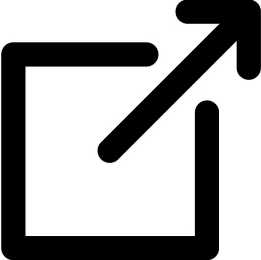
Apeln
Birka
Domus
Embla
Jerum
Forum
Freja
Fyrtalet
Fysikern
Hammarbyhemmet
Hugin och Munin
Idun
Jerum
Kurland
Lappkärrsberget
Lucidor
Marieberg
Mjölner
Nyponet
Roslagstullsbacken
Tanto
Vätan
Vattenfall 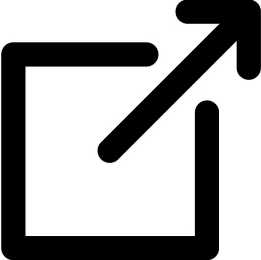
Frösunda
Kungshamra
Medicinaren
Pax
Strix
Nacka energi 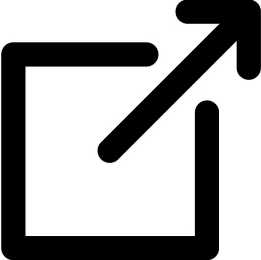
Balder
Internet
To get your broadband up and running, you need a network cable that you connect directly to your computer. If you want wifi in your home, you can connect your own wifi router to the network socket.
Our internet operator is Telenor. If you experience any issues with your broadband connection, contact their customer service at 020 – 222 222. Make sure to mention that you live with Stockholms studentbostäder and provide your street address and apartment number.
Speed and Performance
The broadband connection has a maximum speed of 250/250 Mbit/s, meaning 250 Mbit/s downstream and 250 Mbit/s upstream. Depending on your address and the building’s infrastructure, the speed may vary by up to 60 Mbit/s both upstream and downstream.
Please note that it is not possible to upgrade to a higher speed on your own.
